When you work with Eclipse, you might see warnings or errors
with the text: An API baseline has not been set for the current workspace. We
could remove them easily:
Choose Window menu - > Preferences, then open Plug-in
Development - > API Baselines. On the option part, we set Ignore Missing API
Baseline:
And it’s solved.
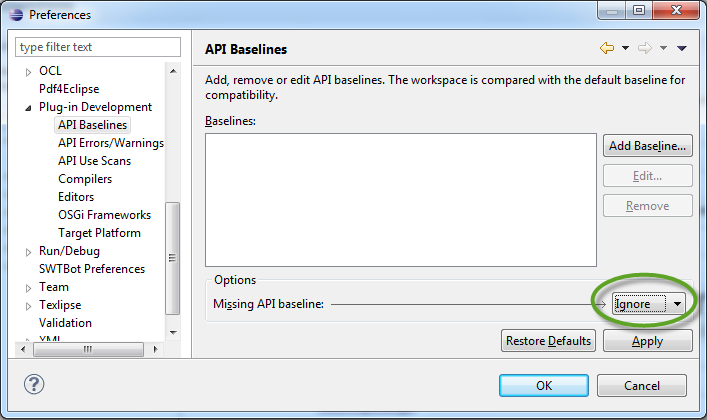
No comments:
Post a Comment